Back to Data Science
Command Line Interface (CLI)
The CLI is a collection of commands one may use to interact with a computer or remote server (e.g. an HPC) via a terminal, like this one from the Terminal app on a Mac:
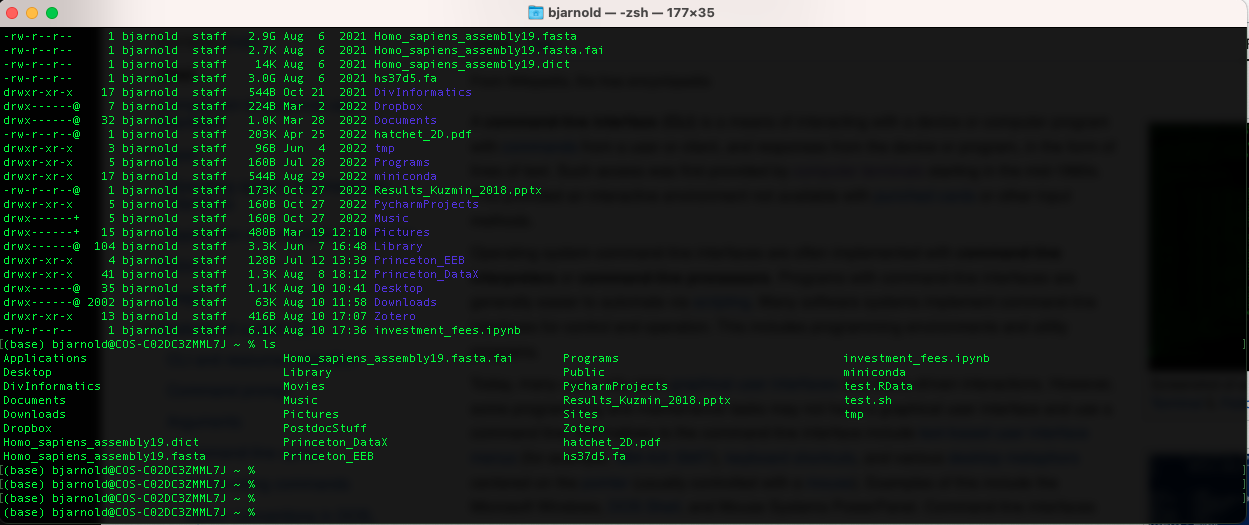
I really only use the CLI to navigate my computer’s file system, transfer files between my computer and an HPC where I do all my analyses, get an idea of what a file looks like (e.g. sanity checks like looking at the first few lines or counting the total number of lines), and run programs such as python scripts or other software I’ve installed.
Here is a fantastic crash course to the command line.
In addition to this tutorial, the Princeton Research Computing website has many resources for using the command line to interact with the various high-performance computing clusters (HPCs) on campus. This page explains how to use the command line to connect to HPCs and transfer files between your local computer and the HPCs.